App marketplace Google Docs
Suggest Go Links®
Want to share Go Links® you created for this app that others will find valuable?
Email us your Go Links® today!Google Docs
Get the most out of Google Docs with go links
From high school students to business executives, Google Docs is an incredibly popular writing tool, and for good reason. It offers streamlined collaboration live inside of the documents, with no need to download, upload, or rename different versions. While smarter version control does produce fewer files, companies all over the world still have to deal with organizing and locating their hundreds or thousands of Google docs.
An intro to Google Docs links
Each Google Doc is essentially a web page inside of the Google Drive web app. And of course, like any web page, a Google Doc has a unique link. A Google Doc link is usually 80 characters long and consists of both letters and numbers. The length and character combination of each Google Doc link ensures that there are endless combinations, so no two need ever be the same. Google Doc links can easily be shared between team members. They can be emailed or included in task cards in project management software. This is much more efficient than uploading and downloading Word files. The challenge lies in locating Google Docs. This often requires searching through email chains and Slack channels.
An intro to Google Docs links
Each Google Doc is essentially a web page inside of the Google Drive web app. And of course, like any web page, a Google Doc has a unique link. A Google Doc link is usually 80 characters long and consists of both letters and numbers. The length and character combination of each Google Doc link ensures that there are endless combinations, so no two need ever be the same.
Google Doc links can easily be shared between team members. They can be emailed or included in task cards in project management software. This is much more efficient than uploading and downloading Word files. The challenge lies in locating Google Docs. This often requires searching through email chains and Slack channels.
Why use golinks for Google Docs
Golinks, which are short, easy to remember links for people within the same company, are really helpful when applied to Google Docs for numerous reasons:
- Can be shared verbally - Golinks can be shared orally during in-person, video, or conference call meetings. It’s nearly impossible (and really annoying) to share a Google Doc link, but a golink can be as simple as go/contract or go/ebook.
- Easy to remember - When an employee needs to pull up an important project or guide, they can simply remember the golink and type it in their browser. The same goes for when someone is asked to share something. Instead of searching for it, they can say the golink verbally or easily type it in a response.
- Perfect for templates and shared-use docs - Golinks are great for frequently visited docs, especially ones that are used department-wide or team-wide. Examples include marketing templates, contract templates, and collaborative files, like survey results and reports.
- Work for any type of Google file or Drive folder - Golinks work for all sorts of Google Drive links, including folders, slides, sheets, and forms.
- Doesn’t modify view or edit access - Because golinks are redirects, they don’t allow people without permission to view, comment on, or edit your Google Docs.
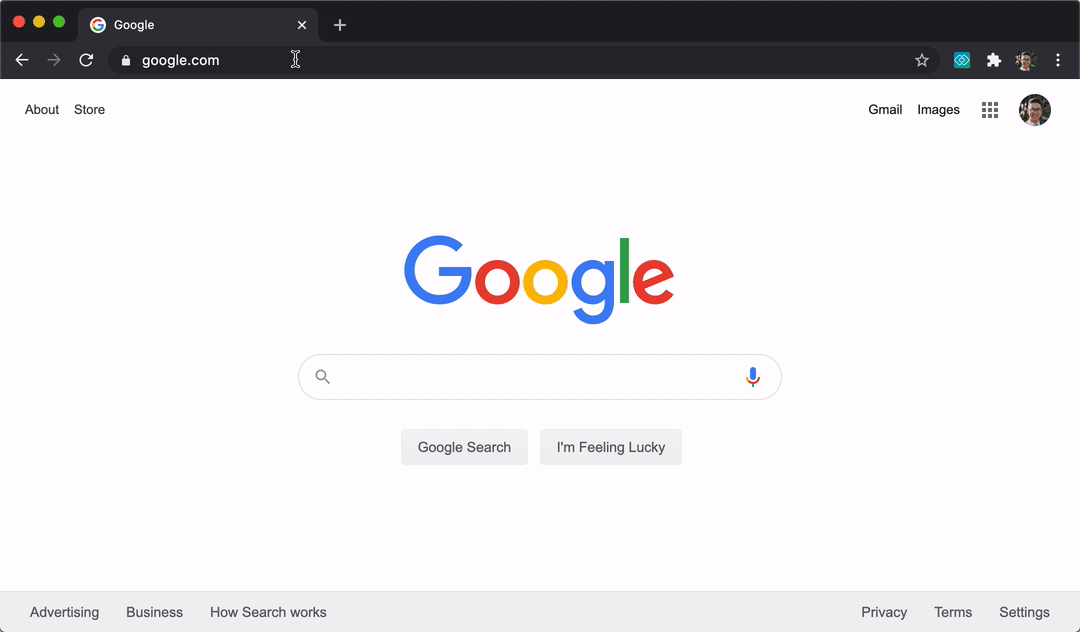
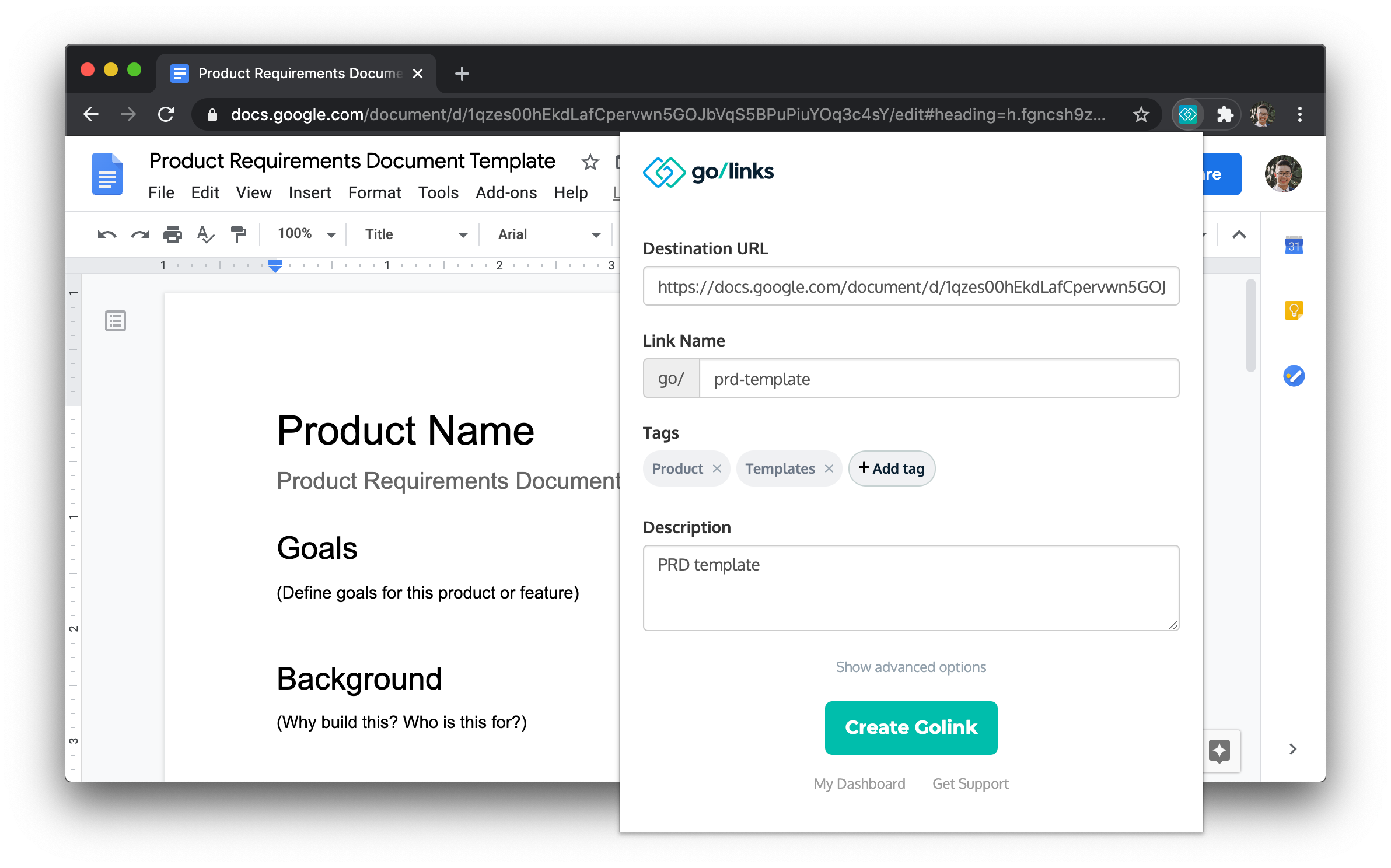
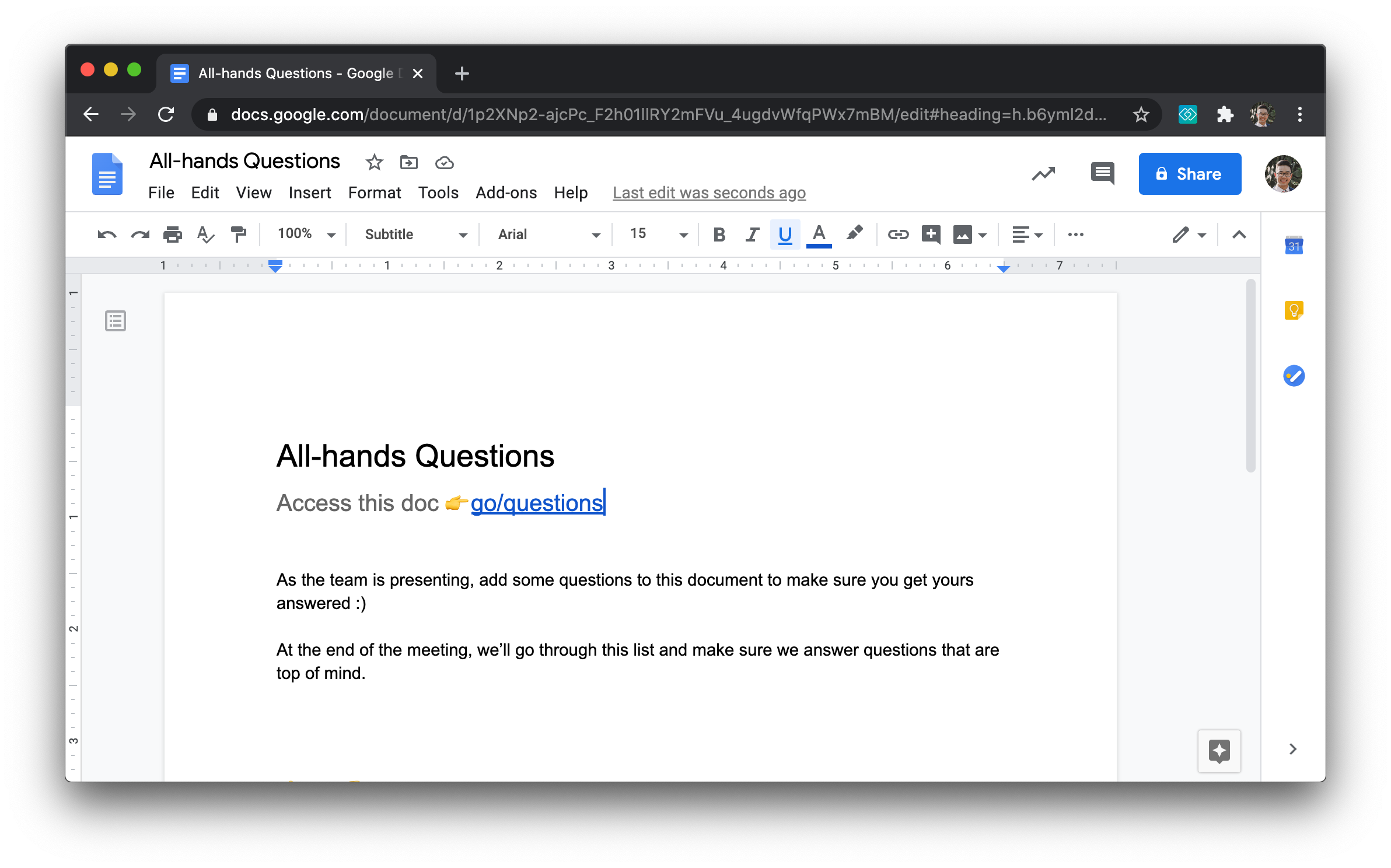
Try these Go Links® for Google Docs
go/docs
Directs to the main Google Docs homepage.
go/handbook
Employee handbook
go/travelpolicy
Company travel policy
go/standup
Team standup doc with notes on what was completed, what is in progress, and blockers
go/newdoc
Links to create a new Google Docs document.
go/expensepolicy
Expense policy documentation
go/values
Company core values
go/doc
Google Docs landing page with a your recent documents
go/gdocs
Google Docs landing page with a your recent documents
go/wifi
Wifi credentials for employees or guest











