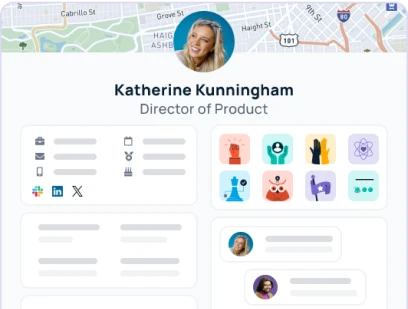One platform for your team to get work done faster
Comprehensive features make GoLinks® the premier option to boost efficiency and productivity in your workflow
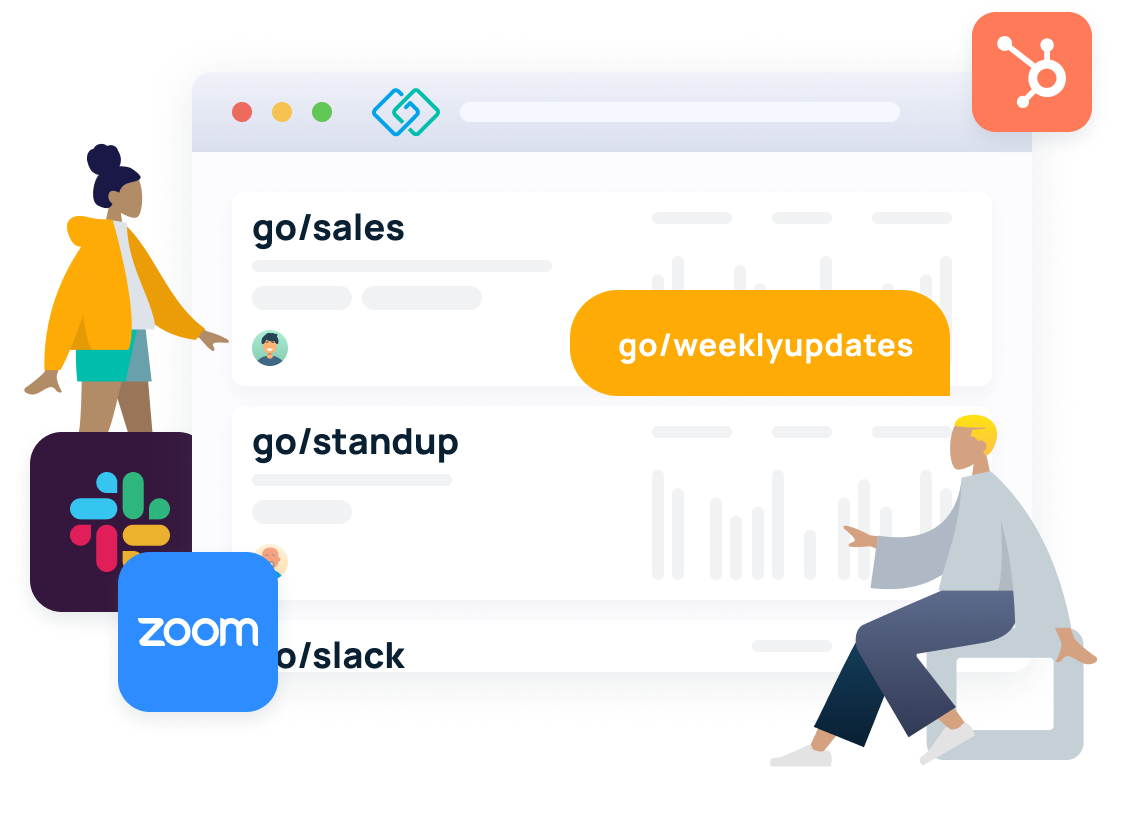
Using GoLinks®
Use GoLinks in chats, to access tools, or even IRL (in real life) communication

Variable golinks
Create a golink that will 10x your efficiency. Target Jira various tickets using go/jira followed by the ticket number: go/jira/28, go/jira/52, go/jira/312.
Learn about variable golinks →
Share golinks verbally
Human-readable golinks transcends digital. Share links verbally during meetings or hallway conversations.
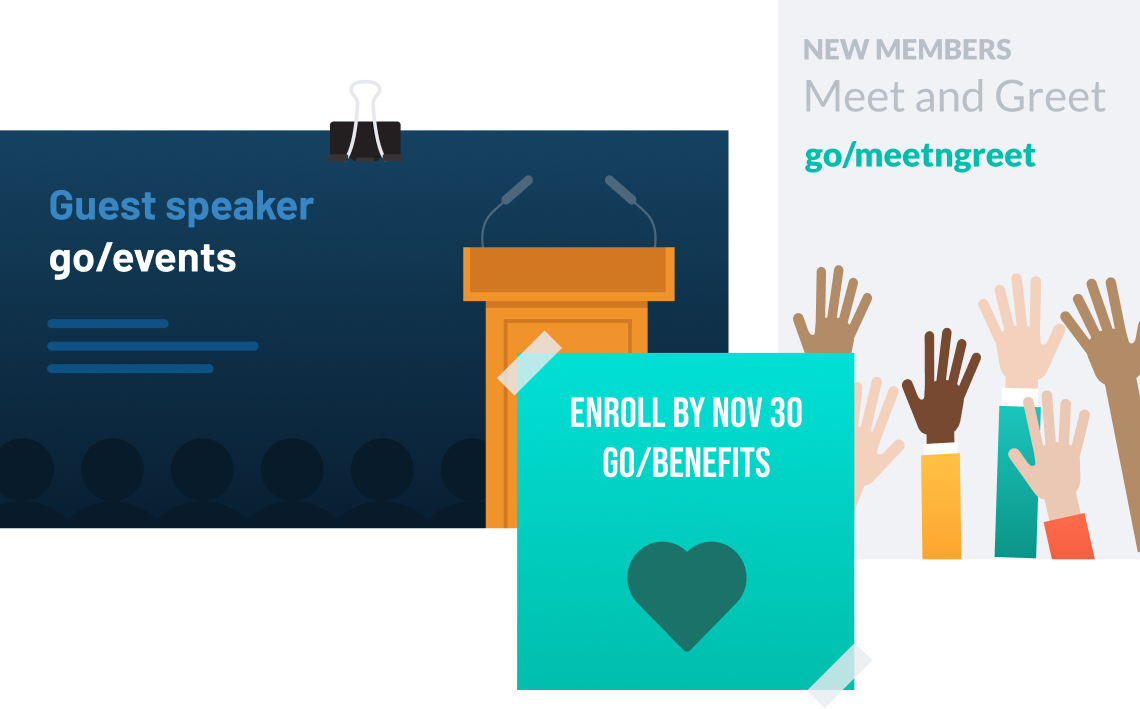
Share golinks visually
Use golinks to promote the next company event or make sure announcements don’t go unnoticed.

Use GoLinks® wherever you are
No matter what device or network you are on, you will always have access to your golinks. Don’t worry, it’s completely safe too.
GoLinks put rocket engines on our collaboration efforts. For the first time, we can efficiently find and share information across the firm.
GoLinks put rocket engines on our collaboration efforts. For the first time, we can efficiently find and share information across the firm.

Christopher Conradi
Chief Digital Officer, FSN Capital
Managing GoLinks®
Keep your team on the same page with our single source of truth
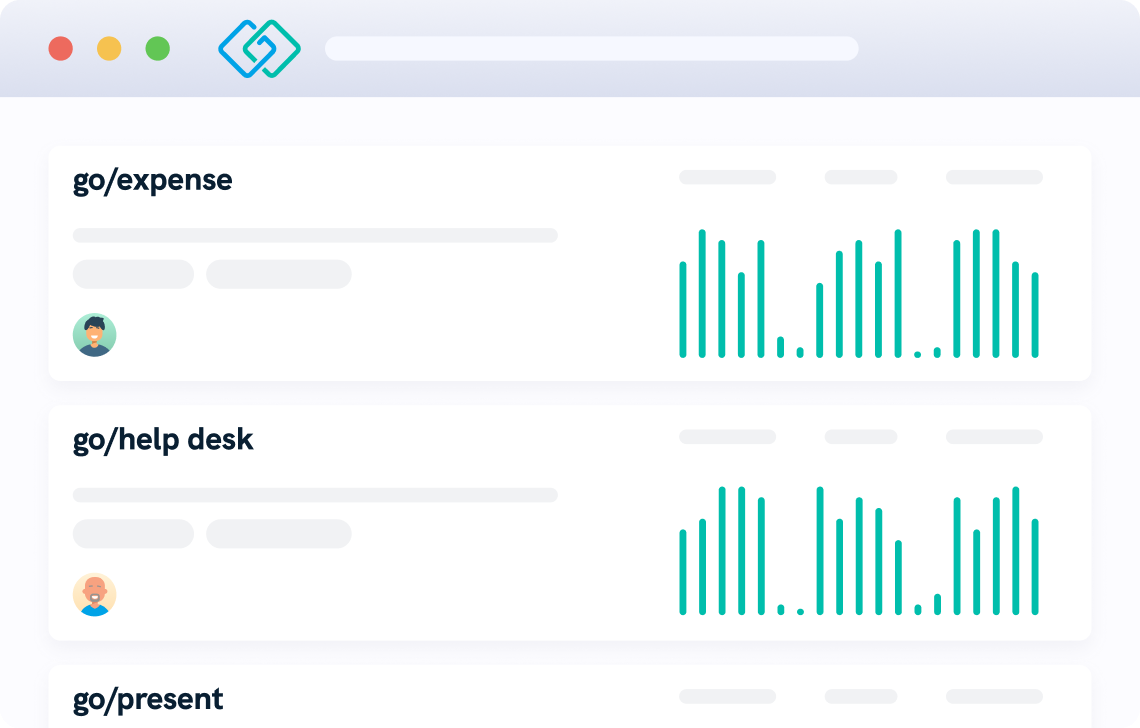
All your golinks in one place
View and manage your entire company’s golinks from your dashboard. Change logs and usage trends make it easy to keep tabs on everything.
Explore the dashboard →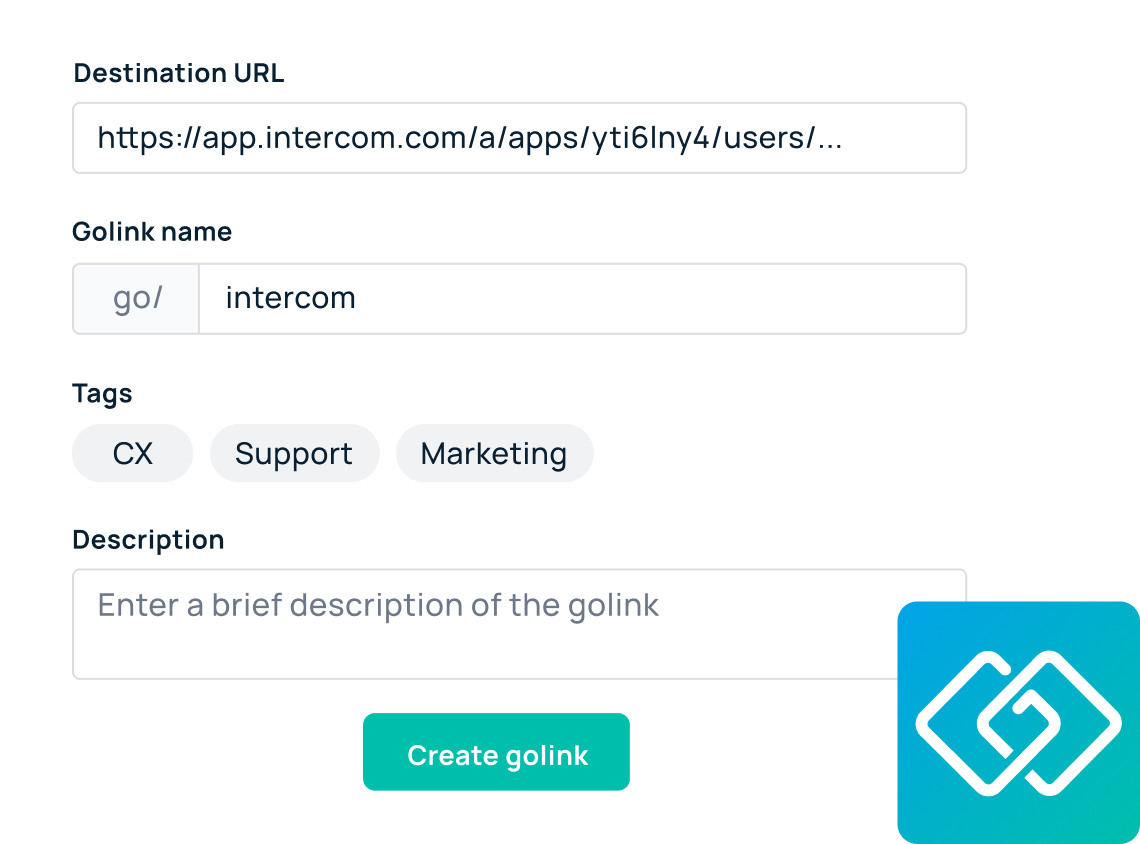
Create golinks instantly
Create golinks from our browser extension from any webpage. Use these golinks directly in your address bar to streamline your workflow.
Learn more about the extension →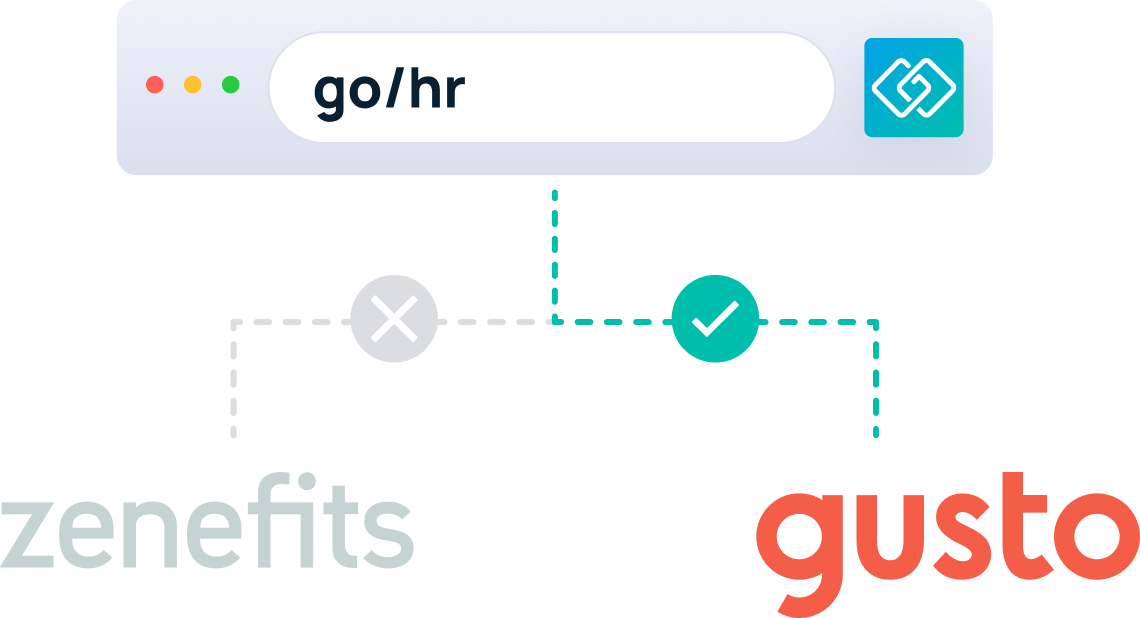
Make change easy on everyone
Your tools may change, but that doesn’t mean you have to retrain your company on where to find resources. Update the URL, keep the golink.
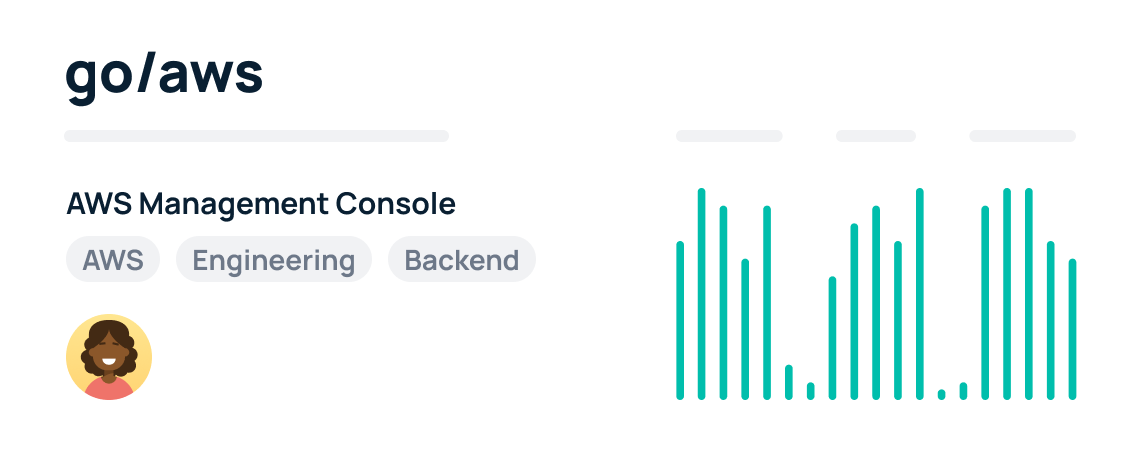
Encourage discoverability with tags
Tagging allows you to categorize golinks. You can filter or search by tags to find relevant resources.
Intuitive short links + single source of truth = Complete grasp of your team’s resources
Integrations
Integrate into your workflow in seconds and bring GoLinks to all your communication channels

Integrate GoLinks with any browser
GoLinks® is available on all major browsers including: Chrome, Firefox, Safari, Edge, Opera, and Brave.
Learn more about the extension →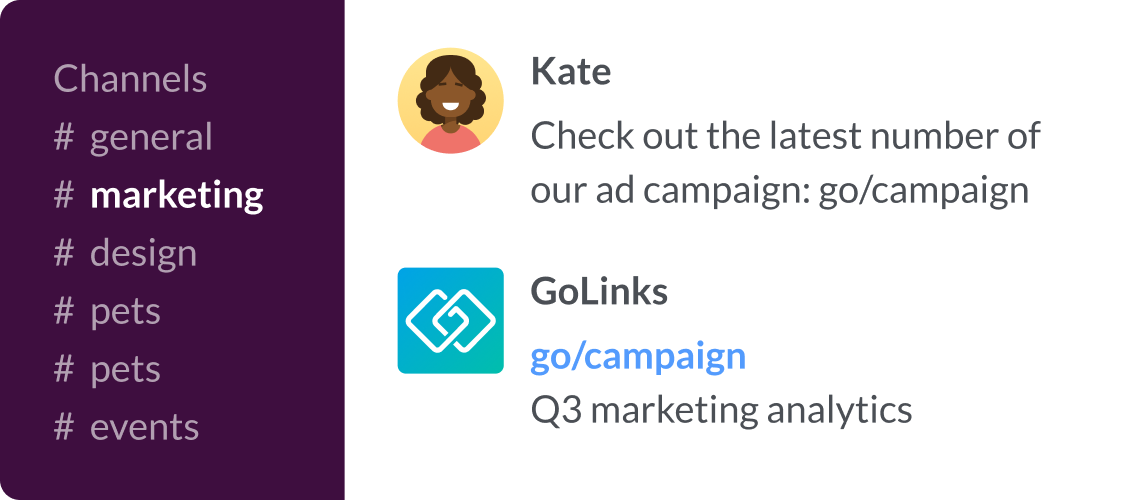
Power of GoLinks® in Slack
Share golinks in Slack and our Slack bot will automatically provide click-through links to the resource.
Get our Slack app →
Single sign-on
We work with most existing SSO solutions, G Suite, OneLogin, OKTA, and custom SAML integrations.
Learn more about GoLinks® Enterprise →Purpose-built solutions that deliver
information to your fingertips

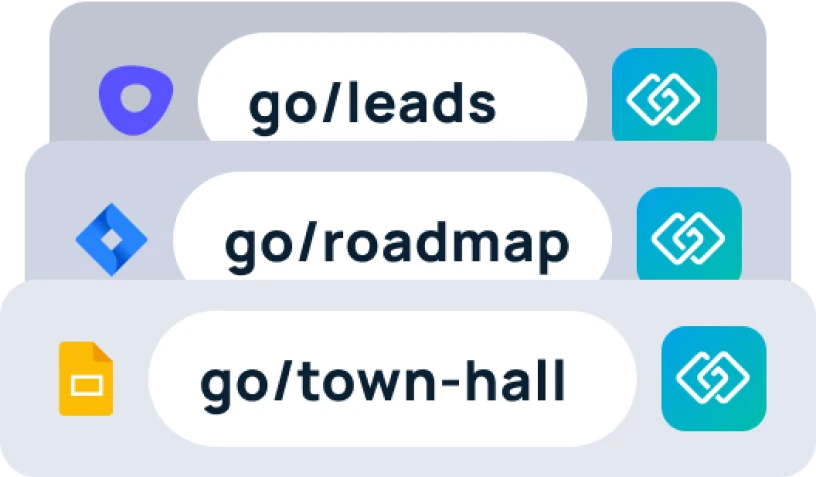
Memorable short links
Get to any resource instantly using memorable go links shared by your entire org.
⚡ Instant resource access
🧠️ Intuitive knowledge sharing
💡 Information discovery
✨ AI-powered suggestions


Enterprise search
Search across all your content hubs from one search bar—results powered by generative AI.
🔍️ Search across all work apps
✨ AI-powered results
🤖 AI conversational chat
⚡️ 100+ data connectors